Finding Text on a Website
Sometimes you may be looking for a specific word or phrase on a web page, but it’s so packed with information, it could take you half the day to find it. Safari provides a great mechanism for finding text on a web page that can quickly point you to what you need. To search for text on a web page, follow these steps:
1. Press ![]() +F to open the Find field near the upper-right corner of the window.
+F to open the Find field near the upper-right corner of the window.
2. Type the search term or phrase in the Find field (in this example, iPad) and Safari immediately begins searching as you type, as shown in Figure 9.21.
3. Safari displays the number of matches it finds for your search term to the left of the Find field. The page is grayed out, and the instances of the search term are highlighted.
4. Click the left- and right-arrows to cycle through the matches.
5. Click Done next to the Find field when you finish.
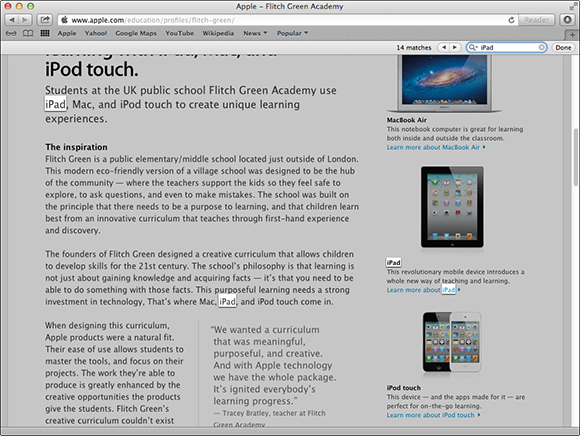
9.21 Safari grays out the rest of the page, highlighting only the instances of your search term — in this case, the word iPad.
Get OS X Mountain Lion Portable Genius now with the O’Reilly learning platform.
O’Reilly members experience books, live events, courses curated by job role, and more from O’Reilly and nearly 200 top publishers.

