Sharing Via Bluetooth
The Bluetooth Sharing feature, shown in Figure 13.19, lets you configure how your Mac interacts and shares files with other devices running the Bluetooth protocol.
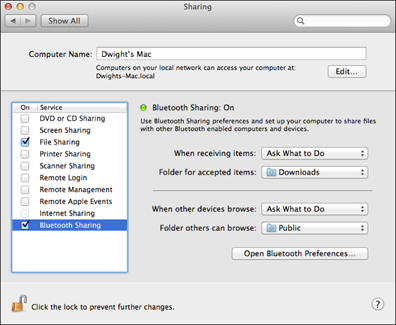
13.19 Bluetooth Sharing options.
Once again, first things first — you must enable Bluetooth on your Mac in order to share files with other devices running the protocol. If Bluetooth is not already on, follow these steps:
1. Click the Bluetooth Preferences button in the Bluetooth Sharing window to open the Bluetooth preferences pane.
2. Select the check boxes next to On and Discoverable.
3. Click the Back button in the upper-left corner of the Bluetooth pane to go back to the Sharing pane.
Table 13.9 briefly explains the options in the Bluetooth Sharing pane.


You must pair a device with your Mac in order to exchange files with it.
Using Bluetooth File Exchange
Bluetooth File Exchange is the utility you use to browse and exchange files with other Bluetooth devices. Open Bluetooth File Exchange by pressing ![]() +Shift+U in the Finder, and then double-click the Bluetooth File Exchange icon.
+Shift+U in the Finder, and then double-click the Bluetooth File Exchange icon.
Send a file ...
Get OS X Mountain Lion Portable Genius now with the O’Reilly learning platform.
O’Reilly members experience books, live events, courses curated by job role, and more from O’Reilly and nearly 200 top publishers.

