Setting Contacts Preferences
As with most other applications, Contacts has many preferences to help you customize your experience. Open the preferences by choosing Contacts → Preferences from the menu or pressing ![]() +,.
+,.
General
The General preferences allow you to make several basic appearance and behavior modifications, as shown in Figure 8.14.
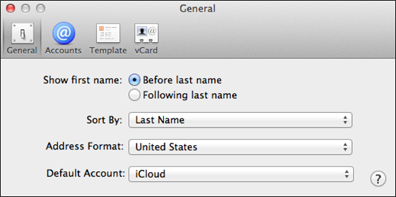
8.14 The Contacts General preferences, at your service.
While these options are fairly self-explanatory, Table 8.5 gives a brief description of each.

Accounts
The Accounts preferences, shown in Figure 8.15, allow you to synchronize contacts with other accounts (such as iCloud) or share your Contacts with others.
Click the + button in the lower-left corner to add Contacts servers to your accounts list, and then configure them as needed for proper access and synchronization.
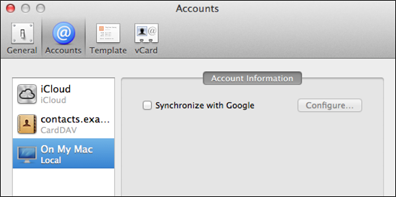
8.15 Sync your contacts with other accounts.
Template
Use the Template preferences shown in Figure 8.16 to modify the fields automatically displayed when creating new contact cards. Remove fields by clicking the minus sign (–) to the left. To add fields, click the plus sign (+) ...
Get OS X Mountain Lion Portable Genius now with the O’Reilly learning platform.
O’Reilly members experience books, live events, courses curated by job role, and more from O’Reilly and nearly 200 top publishers.

