Remote Management
When you first select the Remote Management check box, you are prompted to configure what level of access other users can have to your Mac, as shown in Figure 13.18. The options are self-explanatory.
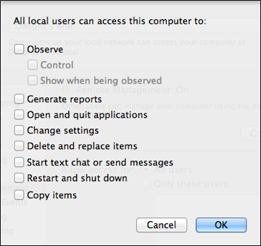
13.18 Decide what users can do after they access your Mac.
After you enable Remote Management, you can add local users to the access list. Follow these steps:
1. Click the plus sign (+) under the access list.
2. Browse the list of available users, click the user you want, and then click Select.
3. Configure the access options for this user as you did when you first enabled Remote Management. You can change these options at any time by clicking Options.

Remote Management is used only when Apple Remote Desktop is being used by a technician to access and troubleshoot your computer from a remote location. Enabling it could interfere with Screen Sharing, so Remote Management is a feature you only want to enable if you must utilize Apple Remote Desktop.
Get OS X Mountain Lion Portable Genius now with the O’Reilly learning platform.
O’Reilly members experience books, live events, courses curated by job role, and more from O’Reilly and nearly 200 top publishers.

