Using Hardware Utilities
Utilities of the hardware variety concentrate on helping you configure and use the various types of hardware you may want to connect to your Mac.
Configuring devices with Audio MIDI Setup
Audio MIDI Setup helps set up audio and MIDI devices that you connect to your Mac, including those that are built in, such as the speakers shown in Figure 6.12.
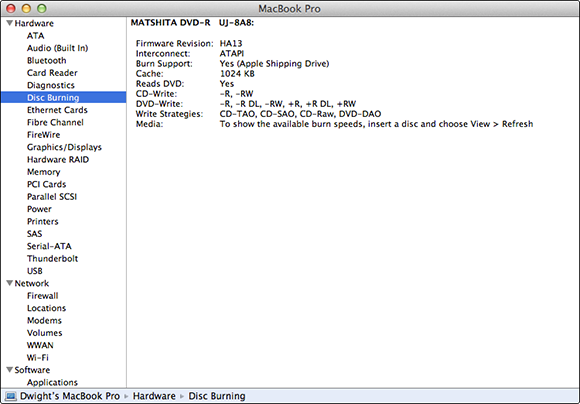
6.11 System Information is loaded with everything you could ever want to know about your Mac.
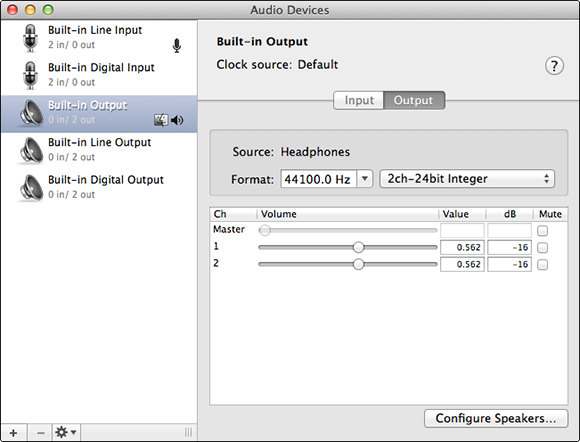
6.12 Audio MIDI Setup helps you set up audio devices, such as speakers, on your Mac.
Format and manage drives with Disk Utility
Disk Utility formats and manages hard drives, removable media (such as CDs and DVDs), and disk images. You can also create new disk images from folders, CDs, or DVDs. Chapter 16 contains more information on using Disk Utility to repair permissions on your hard drive and explains what symptoms to look for to see if a repair is necessary.
Configure multiple drives with RAID Utility
The RAID (Redundant Array of Inexpensive Disks) Utility allows you to configure multiple hard drives to act as one contiguous drive. This is good if you have a massive amount of information to store. For example, if you have a server utilized by many users who create very large files (an advertising agency would be a ...
Get OS X Mountain Lion Portable Genius now with the O’Reilly learning platform.
O’Reilly members experience books, live events, courses curated by job role, and more from O’Reilly and nearly 200 top publishers.

