Customizing the Main Safari Window
You can personalize your browsing experience by making some custom changes to the main window in Safari. There are several options for making Safari more efficient for you:
![]() Hide or show the status bar at the bottom of the Safari window. This area displays the address for links (see Figure 9.13), how many elements of a page have been loaded, and more. Choose View→Hide Status Bar, or View→Show Status Bar (depending on its current state).
Hide or show the status bar at the bottom of the Safari window. This area displays the address for links (see Figure 9.13), how many elements of a page have been loaded, and more. Choose View→Hide Status Bar, or View→Show Status Bar (depending on its current state).
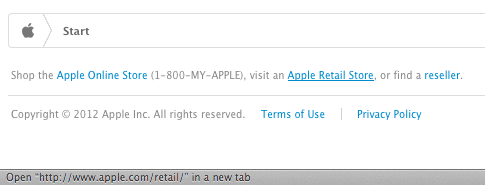
9.13 Viewing the URL for a link using the status bar at the bottom of Safari’s window.
![]() Choose whether to display the Bookmarks bar. Choose View→Hide Bookmarks Bar or View→Show Bookmarks Bar.
Choose whether to display the Bookmarks bar. Choose View→Hide Bookmarks Bar or View→Show Bookmarks Bar.
![]() Decide whether to display the Tab bar. Choose View→Show Tab Bar or View→Hide Tab bar.
Decide whether to display the Tab bar. Choose View→Show Tab Bar or View→Hide Tab bar.
![]() Choose if the Reading List is visible or not, by choosing View→Show Reading List or View→Hide Reading List.
Choose if the Reading List is visible or not, by choosing View→Show Reading List or View→Hide Reading List.
![]() Hide the URL field so that it doesn’t ...
Hide the URL field so that it doesn’t ...
Get OS X Mountain Lion Portable Genius now with the O’Reilly learning platform.
O’Reilly members experience books, live events, courses curated by job role, and more from O’Reilly and nearly 200 top publishers.

