Creating Your Own PDFs
Once upon a time, PDFs could only be generated by expensive software. OS X has changed that due to its extensive use of the PDF file format throughout the operating system. Mountain Lion affords you the ability to create PDFs from any document you please, for free!
To create a PDF using Mountain Lion, do the following:
1. Open a document in an application. If you want to follow along, I’m using TextEdit.
2. Choose File→Print.
3. Click PDF in the lower-left corner of the window to see the options you have at your beck and call (see Figure 7.15).
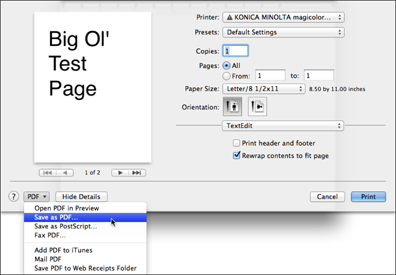
7.15 Mountain Lion gives you several options for creating PDF files from any document you want.
4. Select Save as PDF from the menu to open the Save dialog, shown in Figure 7.16.
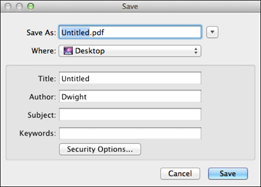
7.16 The options available in the PDF Save dialog.
5. Give the PDF an appropriate name, decide where on your Mac to save it, and click Save.
The ability to create PDFs with any document on your Mac without expensive third-party software is a huge boon, no doubt about it. However, that third-party software (specifically Adobe Acrobat) has always had the ability to make PDF files secure from prying eyes.
This is a great feature and is required by some corporations when disseminating sensitive information. Previous versions of OS X were ...
Get OS X Mountain Lion Portable Genius now with the O’Reilly learning platform.
O’Reilly members experience books, live events, courses curated by job role, and more from O’Reilly and nearly 200 top publishers.

