Tour the Dock
The Dock is the strip that runs along the bottom of the Mac screen. The Dock is populated with several small images, which are called icons. Each icon represents a particular component of your Mac — an application, a folder, a document, and so on — and clicking the icon opens the component. This makes the Dock one of the most important and useful OS X features because it gives you one-click access to applications, folders, and documents. The icons shown here are typical, but your Mac may display a different arrangement.
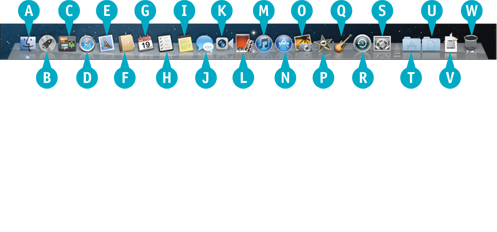
A Finder
Work with the files on your computer.
B Launchpad
View, organize, and start your applications.
C Mission ...
Get OS X Mountain Lion Simplified now with the O’Reilly learning platform.
O’Reilly members experience books, live events, courses curated by job role, and more from O’Reilly and nearly 200 top publishers.

