E-mail a Photo
You can use the iPhoto application to create a message to send a photo to another person via e-mail. iPhoto comes with all new Macs as part of iLife, and is also available separately via the App Store.
If you have a photo that you want to share with someone, and you know that person’s e-mail address, you can send the photo in an e-mail message. Using iPhoto, you can specify which photo you want to send, and iPhoto creates a new message. Even if a photo is very large, you can still send it via e-mail because you can use iPhoto to shrink the copy of the photo that appears in the message.
E-mail a Photo
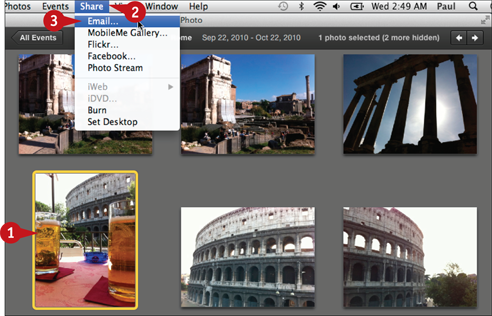
Click the photo you want ...
Get OS X Mountain Lion Simplified now with the O’Reilly learning platform.
O’Reilly members experience books, live events, courses curated by job role, and more from O’Reilly and nearly 200 top publishers.

