Select Options with Dialog Controls
You often interact with an application by selecting options or typing text using a dialog. A dialog is a small window that appears when an application has information for you, or needs you to provide information. For example, when you select the File menu’s Print command to print a document, you use the Print dialog to specify the number of copies that you want to print.
You provide that and other information by accessing various types of dialog controls. To provide information to an application quickly and accurately, you need to know what these dialog controls look like and how they work.
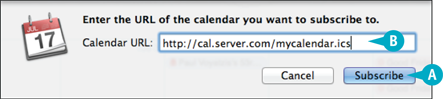
A Command Button ...
Get OS X Mountain Lion Simplified now with the O’Reilly learning platform.
O’Reilly members experience books, live events, courses curated by job role, and more from O’Reilly and nearly 200 top publishers.

