Select a Command Using a Toolbar
You can access many application commands faster by using the toolbar. Many applications come with a toolbar, which is a collection of buttons, lists, and other controls displayed in a strip, usually across the top of the application window. Because the toolbar is always visible, you can always use it to select commands, which means that the toolbar often gives you one-click access to the application’s most common features. This is faster than using the menu bar method, which often takes several clicks, depending on the command.
Select a Command Using a Toolbar
Turn Features On and Off
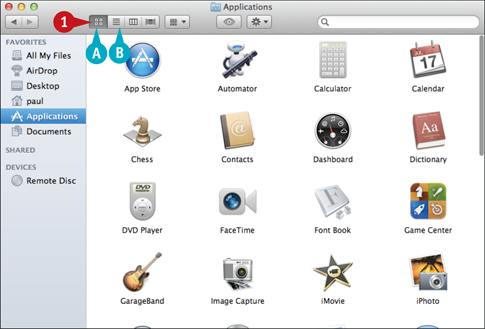
Click the toolbar button ...
Get OS X Mountain Lion Simplified now with the O’Reilly learning platform.
O’Reilly members experience books, live events, courses curated by job role, and more from O’Reilly and nearly 200 top publishers.

