Add Video Clips to Your Project
To create and work with a movie project in iMovie, you must first add some video clips to that project. A video clip is a segment of digital video. You begin building your movie by adding one or more video clips to your project.
When you import digital video as described in the previous section, iMovie automatically breaks up the video into separate clips, with each clip being the footage shot during a single recording session. You can then decide which of those clips you want to add to your project, or you can add only part of a clip.
Add Video Clips to Your Project
Add an Entire Clip
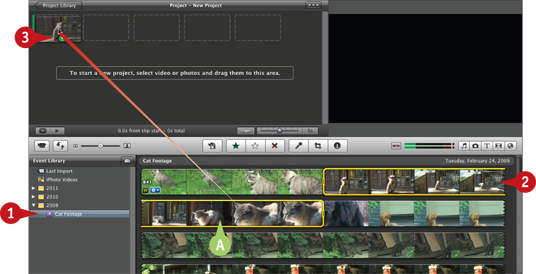
Click the Event Library ...
Get OS X Mountain Lion Simplified now with the O’Reilly learning platform.
O’Reilly members experience books, live events, courses curated by job role, and more from O’Reilly and nearly 200 top publishers.

