Figure 4-7: The DNS pane in the Server app.
DNS in Mountain Lion Server
After installing your server, you need to consider DNS service.
Domain name service (DNS) is the system that resolves IP addresses to domain names. For example, when you type dummies.com in a web browser, the DNS system tells your browser the IP address of the server hosting the site at John Wiley & Sons, Inc., allowing your computer to send a request to that host. Without DNS, you’d have to type the IP address of the Dummies website in your browser. DNS is not just for the web, though. It’s used for most types of server communications on the Internet and on your local network.
DNS can run on your server Mac or on another computer on your local network, or can be provided by a network domain registrar or other Internet service.
If the Server Setup Assistant did not find another DNS server with your server’s host name and IP address, it turned on DNS service in the Server app’s DNS pane, as shown in Figure 4-7. The DNS pane in the Server app is a new feature in Mountain Lion.
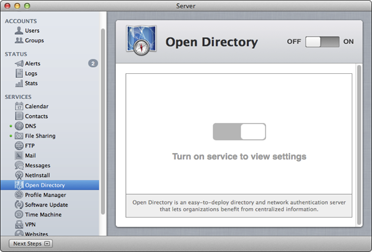
The default view here is a simple one. To see all DNS zones and records, choose Show All Records from the Action (gear) menu, as shown in Figure 4-8. This figure shows the records created by Server Setup Assistant.
Figure 4-8: The Show All Records view of the DNS pane.
The DNS pane in the Server app is a feature that is new to ...
Get OS X Mountain Lion Server For Dummies now with the O’Reilly learning platform.
O’Reilly members experience books, live events, courses curated by job role, and more from O’Reilly and nearly 200 top publishers.

