Figure 13-11: With mail service turned on, an e-mail address is created automatically for a new user account.
Creating User E-Mail Addresses
When you create a user account after mail service has been set up and started, Mountain Lion Server automatically creates an e-mail address based on the short name followed by the domain name. For example, if you create a user account called Ron McKernan, the automatically created address would be ronmckernan@acmecrumpets.com. In the Users pane of the Server app, click the Add (+) button to display the New User dialog. Type a new user’s name in the Full Name field and press the Tab key. A short name and e-mail address will be created for you, as shown in Figure 13-11.
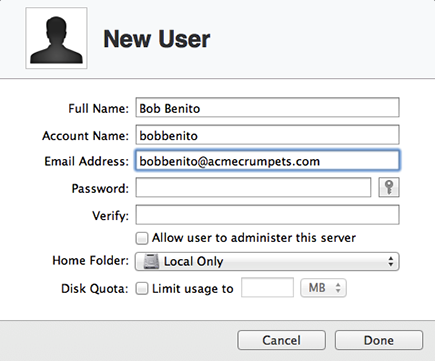
For user accounts that you’ve already created, you’ll have to manually create an e-mail address for each user. In the Server app, double-click a user in the Users pane and add an e-mail to the Email Address field (refer to Figure 13-11).
You can also create multiple e-mail addresses for any user. For example, you might assign info@acme.com to a user who’s responsible for a public website.
To create an alternative e-mail address for a user, you must use Workgroup Manager (available at http://support.apple.com/kb/DL1567) to create a second short name for the user. Here’s how:
1. In Workgroup Manager, click the Accounts icon in the toolbar.
2. Click the globe icon below the ...
Get OS X Mountain Lion Server For Dummies now with the O’Reilly learning platform.
O’Reilly members experience books, live events, courses curated by job role, and more from O’Reilly and nearly 200 top publishers.

