Part V
Managing Clients
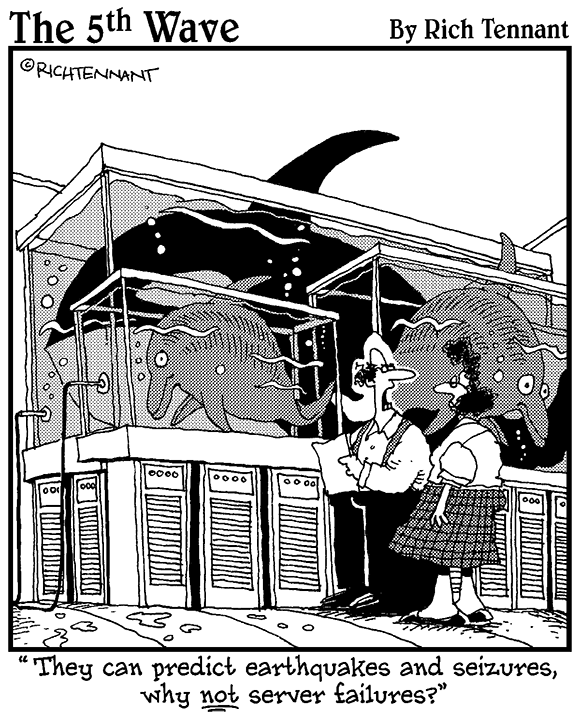
In this part . . .
Ask not what your computer users can do for you. Ask what you can do for your users.
That’s been the theme of most of this book so far. But now I switch gears and describe how the server can help you, whether the server is managing hundreds of computers and handheld devices in the enterprise or your handful of home devices.
It’s not about authoritarian control and being the big network boss. Well, okay, there is some of that. But client management also has user benefits. It keeps computers up-to-date and safe from malware, all without you having to visit every device.
Client management is based on directory services, which I describe in Part II. You may want to review those chapters if you haven’t yet set up your directory.
In this part, I cover the concepts for managing desktop accounts and take you through the steps needed to make it all work. I start at the beginning, creating users and groups, divulging some useful tricks along the way about managing accounts. I tell you how to service client computers with new copies of software and software updates, all from Mountain Lion Server. I also suggest that you use Apple’s tools to keep an eye on the server itself so that it remains healthy.
In Chapter 18, I switch gears a bit, moving on to secure remote client access to the network and other security issues. These topics constitute ...

