DB Doc generation
One of our more popular features is DB Doc. We can generate an HTML documentation selected schema with a right-click.
You can generate a documentation about your schema in the HTML format for your own review or to share with others. Follow these steps to generate and view schema documentation:
- Connect to the HR schema.
- Right-click on the HR_ORCL connection and select Generate DB Doc.
- Select or create a suitable location for the generated files.
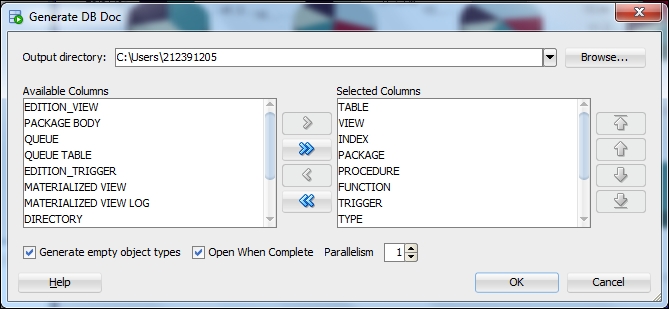
- An
index.htmlfile should open automatically in your default browser. If it doesn't, navigate in a browser to the\working\index.htmlfile and open it.
To see the details for any database object ...
Get Oracle SQL Developer now with the O’Reilly learning platform.
O’Reilly members experience books, live events, courses curated by job role, and more from O’Reilly and nearly 200 top publishers.

