Navigating around SQL Developer
SQL Developer has a selection of windows, navigators, and tabs. On start-up, you are presented with the main navigator toolbars and menus, as shown in the following screenshot:
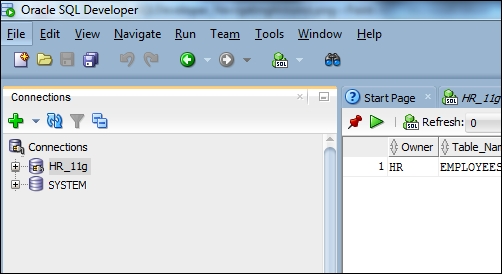
The two main navigators, Connections and Reports, are presented in a tabbed window. These and other navigators, such as the Versioning Navigator, are available through the main View menu. You can also open windows such as Snippets, Recent Objects, and Find DB Objects using the View menu.
Note
Any navigators that you open during a session, and that are still open when you close the product, are automatically opened when you restart the product. ...
Get Oracle SQL Developer now with the O’Reilly learning platform.
O’Reilly members experience books, live events, courses curated by job role, and more from O’Reilly and nearly 200 top publishers.

