Calling a business rule from BPEL
Save the rule, and then switch back to our composite and double-click the LeaveRequest BPEL process to edit it. Drag a Business Rule from the BPEL Activities and Components palette into your BPEL process (before the Human Task activity). This will open the Business Rule dialog (as shown in the following screenshot):
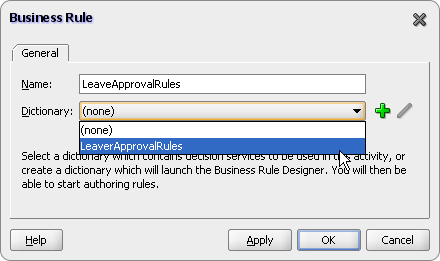
First, we need to specify a name for the Business Rule activity within our BPEL process, so give it a meaningful name such as LeaveApprovalRules.
Next we need to specify the Business Rule Dictionary that we wish to use. If we click on the drop-down list, it will list all the dictionaries within our composite ...
Get Oracle SOA Suite 11g R1 Developer's Guide now with the O’Reilly learning platform.
O’Reilly members experience books, live events, courses curated by job role, and more from O’Reilly and nearly 200 top publishers.

