Extending to a domain
In some cases, you will get an error message wherein the domain has to be extended for certain functionalities. A brief description of the ways to extend the SOA domain is given as follows:
- Go to
{ORACLE_HOME}/common/binorMiddleware/Weblogic/common/binand click onconfig.sh(for Linux) orconfig.cmd(Windows) to start the Configuration Wizard, as shown in the following screenshot. Select Extend an existing WebLogic domain and click on Next: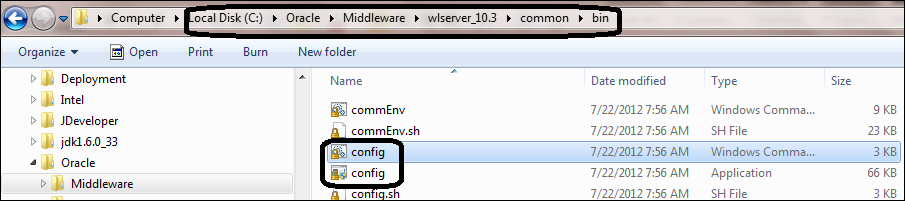
- Select Extend my domain automatically to support the following added products, as shown in the following screenshot:
Oracle troubleshooting tools
Oracle provides several troubleshooting tools ...
Get Oracle SOA BPEL Process Manager 11gR1 – A Hands-on Tutorial now with the O’Reilly learning platform.
O’Reilly members experience books, live events, courses curated by job role, and more from O’Reilly and nearly 200 top publishers.

