Creating a test suite
For creating a test suite we make use of the following steps:
- Open the
composite.xmlfile of an SOA project implementing BPEL services in the JDeveloper composite editor. - Select the
testsuitefolder under the project folder. Right-click on thetestsuitefolder and select Create Test Suite, as shown in the following screenshot: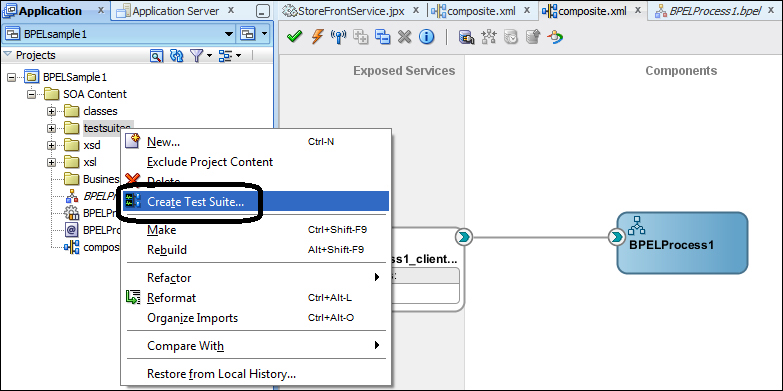
- Enter the test suite Name and then composite test Name. It is recommended to keep the self explanatory names for a test suite and test case, as shown in the following screenshot:
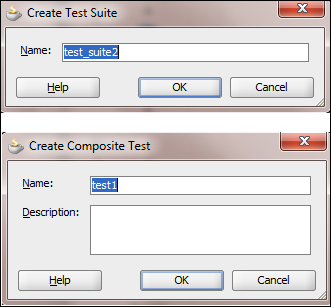
- An additional test can be ...
Get Oracle SOA BPEL Process Manager 11gR1 – A Hands-on Tutorial now with the O’Reilly learning platform.
O’Reilly members experience books, live events, courses curated by job role, and more from O’Reilly and nearly 200 top publishers.

