Selecting the timeout value for synchronous processes
Synchronous processes have a default timeout of 60 seconds. If the synchronous flow takes more than 60 seconds, we must increase the timeout by configuring the Timeout property for the Receive activity.
As shown in the following screenshot, edit the Receive activity and add a Timeout value. Chapter 3, Invoking a BPEL Process, covers more details of Timeout:
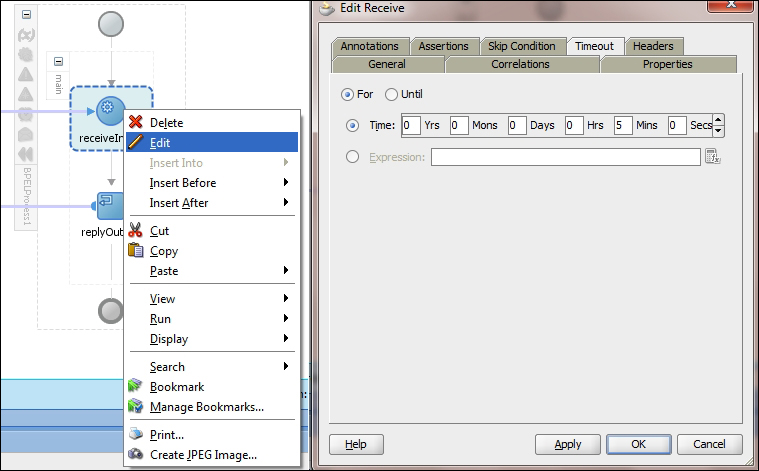
The timeout property can be added in the Partner Link as well. The following screenshot shows how to add a timeout value for synchronous processes in JDeveloper. Right-click and edit the process that requires the timeout value.
Click on the ...
Get Oracle SOA BPEL Process Manager 11gR1 – A Hands-on Tutorial now with the O’Reilly learning platform.
O’Reilly members experience books, live events, courses curated by job role, and more from O’Reilly and nearly 200 top publishers.

