Siebel Tools Options
Before we start developing, we should take a look at the most important program options for Siebel Tools. We can launch the Development Tools Options dialog by selecting the Options... item in the View menu. The dialog has several tabs as depicted in the following screenshot:
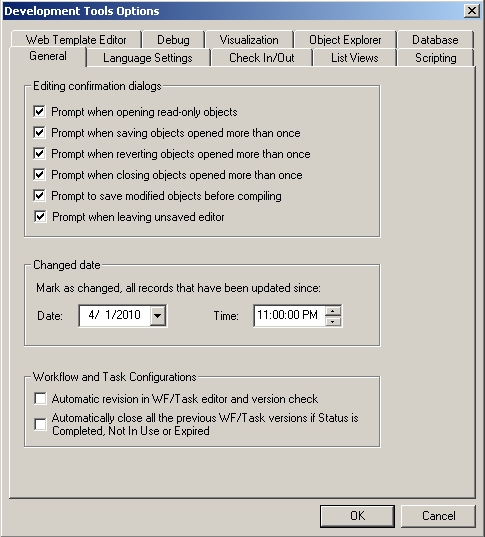
The following table describes the tabs in the Development Tools Options dialog and the settings that can be made.
|
Tab |
Description |
|---|---|
|
General |
Allows enabling or disabling confirmation dialogs such as prompting to save before compiling. The date and time set in the Changed date section is used to mark all records with the Changed flag when they have been updated ... |
Get Oracle Siebel CRM 8 Developer's Handbook now with the O’Reilly learning platform.
O’Reilly members experience books, live events, courses curated by job role, and more from O’Reilly and nearly 200 top publishers.

