Customizing a dashboard
To customize or alter a dashboard, click on the Customize link at the top-right section of the dashboard. A pop-up window of selections will appear as shown in the following screenshot. (Your screen may have each grey area expanded to show selections). Three tabs are featured: Content, Layout, and Access. By default, up to 12 portlets may be displayed in a dashboard. Note that this limit can be changed by your system administrator.
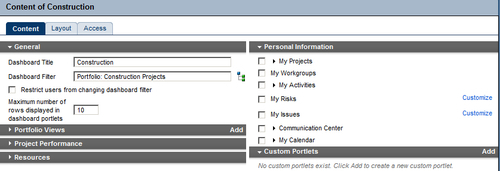
Tip
When customizing a dashboard, be sure to save often! Otherwise, your dashboard customizations could be lost.
Content tab
The Content tab contains six sections:
- General
- Portfolio Views
- Project Performance ...
Get Oracle Primavera P6 Version 8: Project and Portfolio Management now with the O’Reilly learning platform.
O’Reilly members experience books, live events, courses curated by job role, and more from O’Reilly and nearly 200 top publishers.

