Issues
There are two kinds of issues. The ones we have seen already are generated through thresholds. You may also create issues directly. To view issues, click on the exclamation icon, which looks like the following screenshot:
Or choose from the main menu Project | Issues. This screen shows all issues within any currently open projects. Note that the first one was generated from a threshold, easily identified by its unique issue name.
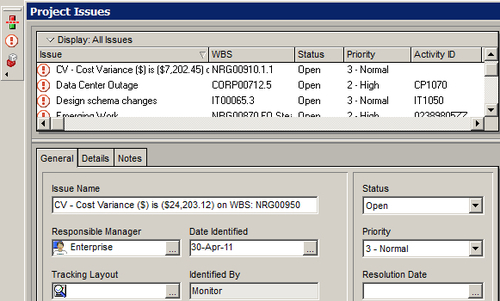
An issue can be assigned a Responsible Manager, a Tracking Layout, and Priority, just like a threshold. Date Identified ...
Get Oracle Primavera P6 Version 8: Project and Portfolio Management now with the O’Reilly learning platform.
O’Reilly members experience books, live events, courses curated by job role, and more from O’Reilly and nearly 200 top publishers.

