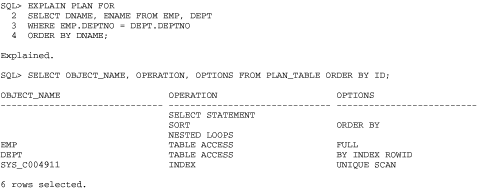Oracle’s query optimizer automatically selects an execution plan for each query submitted. By and large, although both types of optimizer do a good job of selecting the execution plan, there may be times when the performance of the database suggests that it’s using a less-than-optimal execution plan.
The only way you can really tell what path is being selected by the optimizer is to see the layout of the execution plan. You can use two Oracle character-mode utilities to examine the execution plan chosen by the Oracle optimizer. These tools allow you to see the successive steps used by Oracle to collect, select, and return the data to the user.
The first utility is the SQL EXPLAIN PLAN statement. When you use EXPLAIN PLAN, followed by the keyword FOR and the SQL statement whose execution plan you want to view, the Oracle cost-based optimizer returns a description of the execution plan it will use for the SQL statement and inserts this description into a database table. You can subsequently run a query on that table to get the execution plan, as shown in SQL*Plus in Figure 4-5.
The execution plan is presented as a series of rows in the table, one for each step taken by Oracle in the process of executing the SQL statement. The optimizer also includes some of the information related to its decisions, such as the overall cost of each step and some of the statistics that it used to make its decisions.
The optimizer writes all of this information to a table in the
database. By default, the optimizer uses a table called PLAN_TABLE;
make sure the table exists before you use EXPLAIN PLAN. (The
utlxplan.sql script included with your Oracle
database creates the default PLAN_TABLE table.) You can specify that
EXPLAIN PLAN uses a table other than PLAN_TABLE in the syntax of the
statement. For more information about the use of EXPLAIN PLAN, please
refer to your Oracle documentation.
There are times when you want to examine the execution plan for a single statement. In such cases, the EXPLAIN PLAN syntax is appropriate. There are other times when you want to look at the plans for a group of SQL statements. For these situations, you can set up a trace for the statements you want to examine and then use the second utility, TKPROF, to give you the results of the trace in a more readable format in a separate file.
You must use the EXPLAIN keyword when you start TKPROF, as this will instruct the utility to execute an EXPLAIN PLAN statement for each SQL statement in the trace file. You can also specify how the results delivered by TKPROF are sorted. For instance, you can have the SQL statements sorted on the basis of the physical I/Os they used; the elapsed time spent on parsing, executing, or fetching the rows; or the total number of rows affected.
The TKPROF utility uses a trace file as its raw material. Trace files are created for individual sessions. You can start either by running the target application with a switch (if it’s written with an Oracle product such as Developer) or by explicitly turning it on with an EXEC SQL call or an ALTER SESSION SQL statement in an application written with a 3GL. The trace process, as you can probably guess, can significantly affect the performance of an application, so you should turn it on only when you have some specific diagnostic work to do.
Tuning your SQL statements isn’t a trivial task, but with the EXPLAIN PLAN and TKPROF utilities you can get to the bottom of the decisions made by the cost-based optimizer. It takes a bit of work to understand exactly how to read an execution plan, but it’s better to have access to this type of information than not. In large-scale system-development projects, it’s quite common for developers to submit EXPLAIN PLANs for the SQL they’re writing to a DBA as a formal step toward completing a form or report. While time-consuming, this is the best way to ensure that your SQL is tuned before going into production.
Get Oracle Essentials: Oracle9i, Oracle8i and Oracle8, Second Edition now with the O’Reilly learning platform.
O’Reilly members experience books, live events, courses curated by job role, and more from O’Reilly and nearly 200 top publishers.