Creating a function for an integrator
Now we need to create a function that we can add it to a menu, so that our integrator will be displayed in a menu for a given responsibility. Desktop integrator will create a function for us automatically, when we run the integrator as follows.
How to do it…
To generate a function for our integrator, perform the following:
- Switch to the Desktop Integration Manager responsibility.
- Query back the Party Upload integrator.
- Select the integrator and click on the Preview button.
- Select Excel 2010, and click on Next.
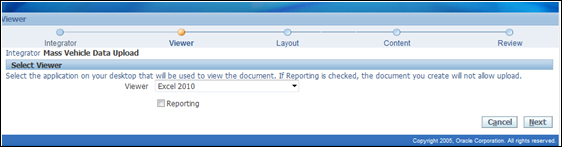
- Click on the Save button.
- In the Shortcut Name field, type a name for the integrator, for example,
XXHR Party ...
Get Oracle E-Business Suite R12 Integration and OA Framework Development and Extension Cookbook now with the O’Reilly learning platform.
O’Reilly members experience books, live events, courses curated by job role, and more from O’Reilly and nearly 200 top publishers.

