Re-ordering items on a page
We will now re-order the items in the region and we will also set the CSS Class property of the item so that the font matches the other items in the region.
How to do it...
To re-order items in a region, perform the following steps:
- Navigate to Home | XX Test Manager Self-Service | Personal Information.
- Click on the Action icon.
- Click on the Personalize "Basic Details" link.
- Click on the Complete View radio button.
- Click on the Expand All link.
- For the Default Single Column: Basic Details object, click on the Reorder icon, as shown in the following screenshot:
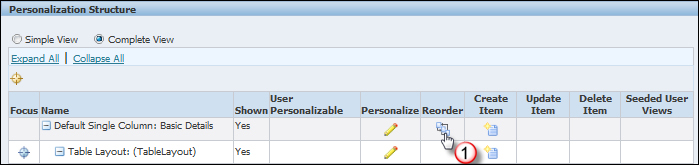
- In the Function table, click on the up arrow icon until the Orig. Hire ...
Get Oracle E-Business Suite R12 Integration and OA Framework Development and Extension Cookbook now with the O’Reilly learning platform.
O’Reilly members experience books, live events, courses curated by job role, and more from O’Reilly and nearly 200 top publishers.

