Creating a user-level personalization
We will now create a user-level personalization. This feature allows end users to save a search they commonly use. However, not all search pages have this feature.
How to do it...
To create a user-level personalization, perform the following steps:
- Log in to Oracle with
XXUSERand select the XX Test Manager Self-Service responsibility. - Navigate to Absence Management.
- Click on the Advanced Search link as shown in the following screenshot:
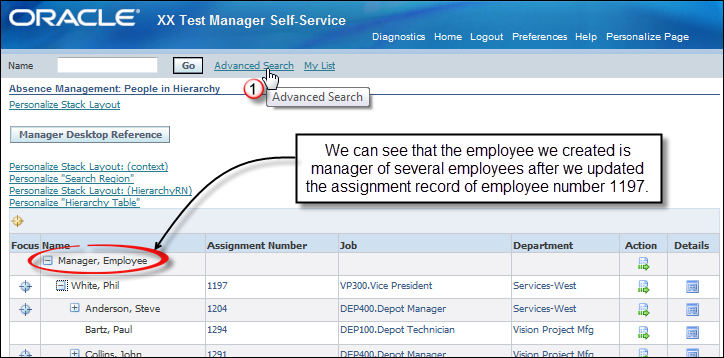
- In the Advanced Search screen, select the Show table data when any condition is met radio button.
- From the Add Another drop-down list, select Department.
- Click on the Add button.
- Enter ...
Get Oracle E-Business Suite R12 Integration and OA Framework Development and Extension Cookbook now with the O’Reilly learning platform.
O’Reilly members experience books, live events, courses curated by job role, and more from O’Reilly and nearly 200 top publishers.

