Discovering information about a page
The About this Page link is used to find key information about the objects and the structure of the page. It is essential when we want to create personalizations and also if we need to extend a page.
How to do it...
To look at the information available on the About this Page link, perform the following steps:
- Log in to Oracle with the
XXUSERand select the Functional Administrator responsibility. - Navigate to Core Services | Profiles.
- Scroll to the bottom of the page and select the About this Page link.
If we look at the page, we can identify some key information as shown in the following screenshot:
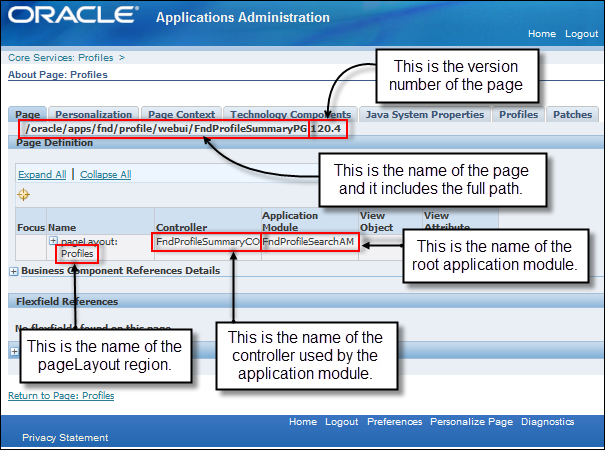
- Click on the Expand ...
Get Oracle E-Business Suite R12 Integration and OA Framework Development and Extension Cookbook now with the O’Reilly learning platform.
O’Reilly members experience books, live events, courses curated by job role, and more from O’Reilly and nearly 200 top publishers.

