Creating invoices
The customer needs to be invoiced for the goods. In this recipe, we will run Autoinvoice for all outstanding sales orders and view the generated invoice for the order number 66414.
Getting ready
The order needs to be shipped before we can create the invoice.
How to do it...
Let's create the invoice for all outstanding sales orders.
Let's list the steps required to complete the task:
- Navigate to Receivables | Interfaces | AutoInvoice.
- In the Submit a New Request form, click on the OK button.
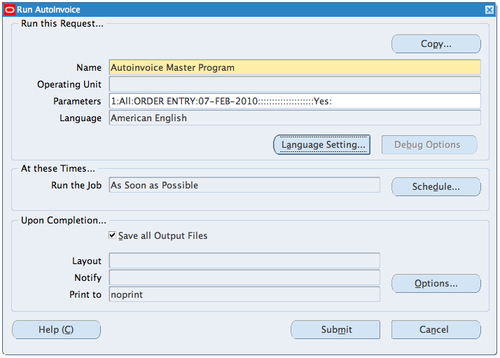
- In the Autoinvoice Submit Request form, select Autoinvoice Master Program.
- Select the Import source of ORDER ENTRY in the import source field.
- Enter ...
Get Oracle E-Business Suite 12 Financials Cookbook now with the O’Reilly learning platform.
O’Reilly members experience books, live events, courses curated by job role, and more from O’Reilly and nearly 200 top publishers.

