Reviewing Order Management workflow
The workflow engine is used to control the processing of orders. And the type of order will determine the workflow that is called. Though seeded workflows are available with Oracle Order Management, you can customize a flow to suit your particular business requirements.
How to do it...
Let's view the progress of an order using workflow:
- Select the Order Management responsibility.
- Navigate to Orders, Returns | Sales Order.
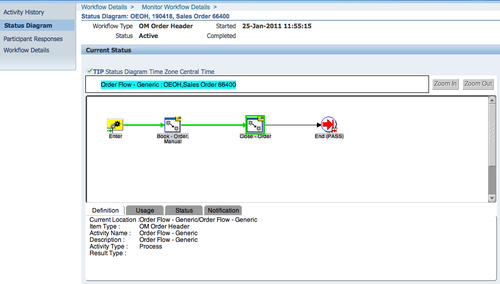
- Press the F11 function key to enter the Query Mode.
- In the Order Number field, enter 66400 and press Ctrl + F11.
- Select the Line Items tab.
- Select Line number 1.1.
- From the menu, select Tools | Workflow ...
Get Oracle E-Business Suite 12 Financials Cookbook now with the O’Reilly learning platform.
O’Reilly members experience books, live events, courses curated by job role, and more from O’Reilly and nearly 200 top publishers.

