Creating customers
Before we can sell Items, we need customers. In this recipe, we will look at how to create customers. We will create a customer called Sheepwall Inc with an address called a site. The site can be used as a bill to, ship to, and deliver to address.
Getting ready
Log in to Oracle E-Business Suite R12 with the username and password assigned to you by the system administrator. If you are working on the Vision demonstration database, you can use OPERATIONS/WELCOME as the USERNAME/PASSWORD.
How to do it...
Let's create a customer:
- Select the Order Management responsibility.
- Navigate to Customers | Standard.
- Click on the Create button.
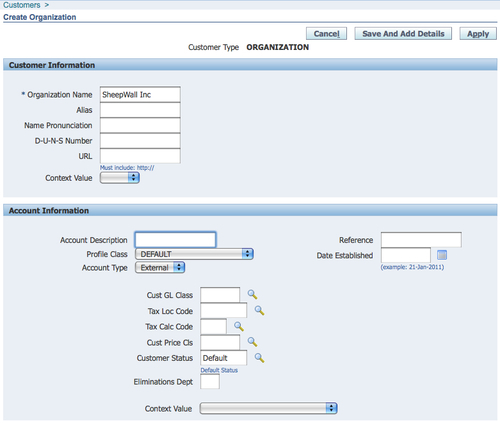
Get Oracle E-Business Suite 12 Financials Cookbook now with the O’Reilly learning platform.
O’Reilly members experience books, live events, courses curated by job role, and more from O’Reilly and nearly 200 top publishers.

