Creating Item templates
An Item template is a set of attributes that enable the 'quick' creation of an Item. In this recipe, we will create an Item template that can be used to create many similar Items. We will copy from the Finished Good template to our new template called ACME Finished Good.
Getting ready
Log in to Oracle E-Business Suite and select the Inventory responsibility.
How to do it...
Let's list the steps required to create an Item template:
- Navigate to Setup | Items | Templates.
- Select the Inventory Organization.
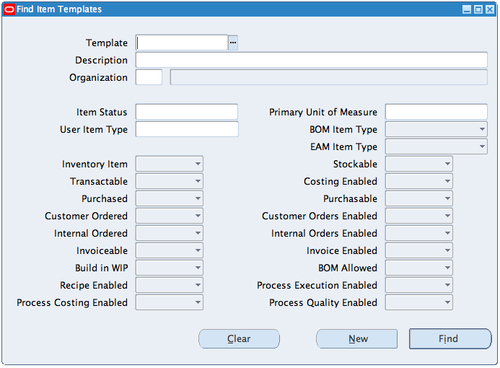
- From the Find Item Templates form, click on New button or press Alt+N.
- In the Template field, enter the name of the new template; ...
Get Oracle E-Business Suite 12 Financials Cookbook now with the O’Reilly learning platform.
O’Reilly members experience books, live events, courses curated by job role, and more from O’Reilly and nearly 200 top publishers.

