Windows Tools for Single Sign-On Investigation
Two useful tools exist for Single Sign-On assistance within the Native Authentication elements.
The first tool we will look at can be used to see the HTTP headers that are sent and received from the client browser. This tool is called ieHTTPHeader. A sample screenshot of ieHTTPHeader is provided next.
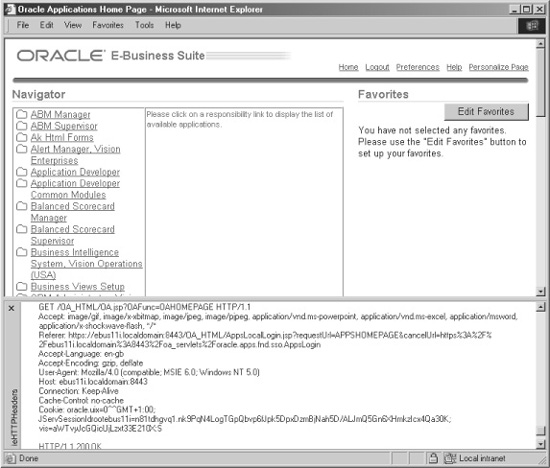
As you can see, the login request is located in the screen showing the cookie details, as provided here:
GET /OA_HTML/OA.jsp?OAFunc=OAHOMEPAGE HTTP/1.1 Accept: image/gif, image/x-xbitmap, image/jpeg, image/pjpeg, application/vnd.mspowerpoint, application/vnd.ms-excel, application/msword, application/x-shockwave ...
Get Oracle E-Business Suite Security now with the O’Reilly learning platform.
O’Reilly members experience books, live events, courses curated by job role, and more from O’Reilly and nearly 200 top publishers.

