Creating the First XML Project
To create your first XML project in Oracle JDeveloper 11g, you need to create an Oracle JDeveloper Application by setting up an application workspace in Oracle JDeveloper 11g. The steps are described as follows:
1. Start Oracle JDeveloper 11g. Click the File | New... menu.
2. Choose General | Applications | Generic Application in the All Technologies tab to create a new application. Then click OK.
3. Specify the Application Name, Directory, and Application Package Prefix, as shown here, and click Next to continue.
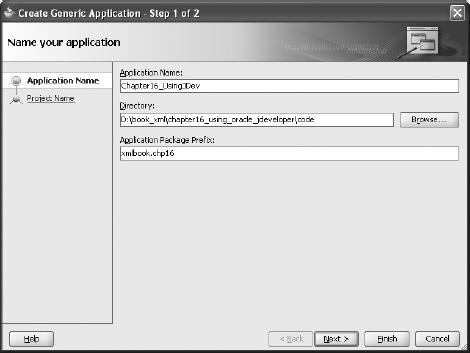
Next, you can create a project within the application workspace:
1. Click the File | New... menu ...
Get Oracle Database 11g Building Oracle XML DB Applications now with the O’Reilly learning platform.
O’Reilly members experience books, live events, courses curated by job role, and more from O’Reilly and nearly 200 top publishers.

