Time for action – setting the threshold and creating an incident for estimated failover time metric
Perform the following steps to set a threshold and create an estimated failover time metric:
- Open the database home page for the standby database by navigating to Targets | Databases and then clicking on the name of the standby database.
- Navigate to the metrics page by navigating to Oracle Database | Monitoring | All Metrics.
- Expand the Data Guard Performance category and click on the Estimated Failover Time section:
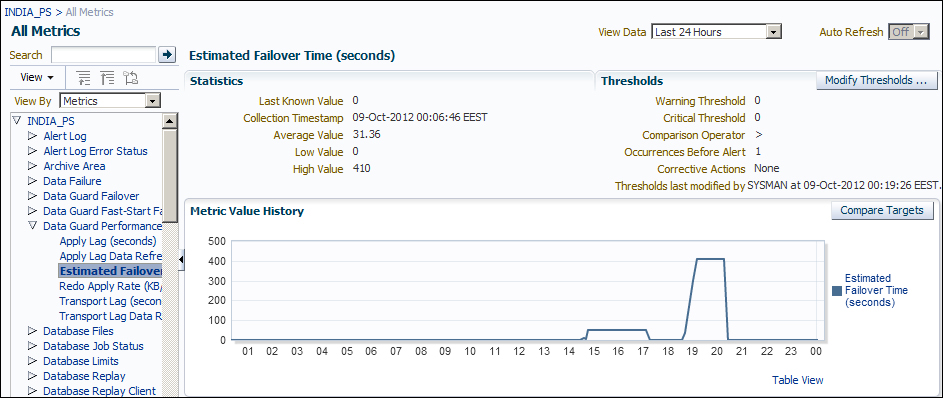
- Click on Modify Thresholds. Enter
15for Warning Threshold and20for Critical Threshold. Then click on Save Thresholds: - Navigate to the ...
Get Oracle Data Guard 11gR2 Administration Beginner's Guide now with the O’Reilly learning platform.
O’Reilly members experience books, live events, courses curated by job role, and more from O’Reilly and nearly 200 top publishers.

