The BPM/SOA configuration
Perform the following steps to configure BPM 12c:
- Open the command prompt with admin privileges, and navigate to
ORACLE_HOME/oracle_common/common/bin. - Start the configuration process with the
config.cmdcommand, as shown in the following screenshot: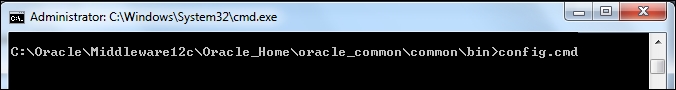
- This will start the creation wizard.
- Enter the name for the domain if you want to create a new domain. Also enter the location of domain home, as shown in the following screenshot, and click on Next:
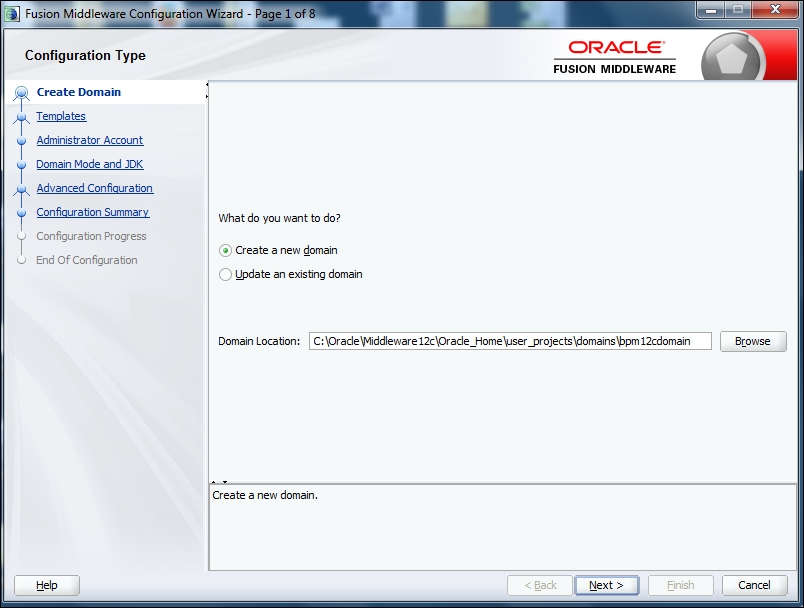
- In the Templates window, as shown in the following screenshot, select the templates ...
Get Oracle BPM Suite 12c Modeling Patterns now with the O’Reilly learning platform.
O’Reilly members experience books, live events, courses curated by job role, and more from O’Reilly and nearly 200 top publishers.

