Enabling the demo user community
To include other users and build a hierarchy, perform the following steps:
- Log in to WebLogic console and navigate to Deployments. On the summary page of Deployments, click on Install.
- Browse
SOATestDemoApp.earto install the demo community by clicking on the upload your file(s) link as shown in the following screenshot, and click on Next: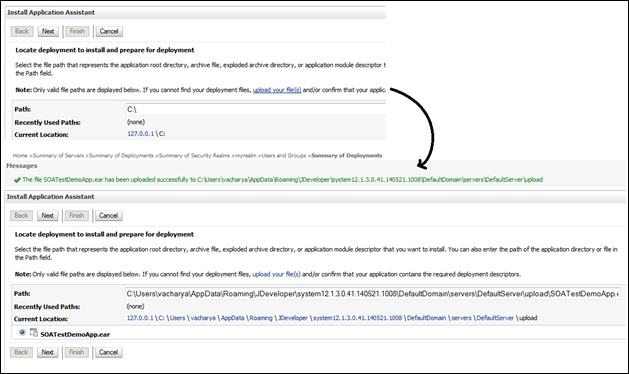
- Click on Next and select the option to install the deployment as the application.
- On the Optional Settings page, click on Next.
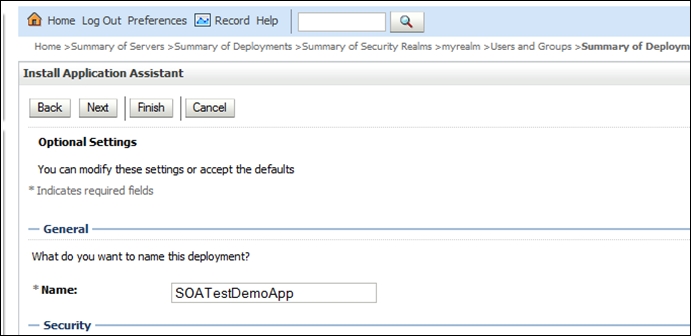
- In the installation assistant, review the page, click on ...
Get Oracle BPM Suite 12c Modeling Patterns now with the O’Reilly learning platform.
O’Reilly members experience books, live events, courses curated by job role, and more from O’Reilly and nearly 200 top publishers.

