Installing BPM suite
To install the BPM suite, perform the following steps:
- Download Oracle BPM Suite 12c from OTN or Oracle product downloads for BPM 12c at http://www.oracle.com/technetwork/middleware/bpm/downloads/index.html.
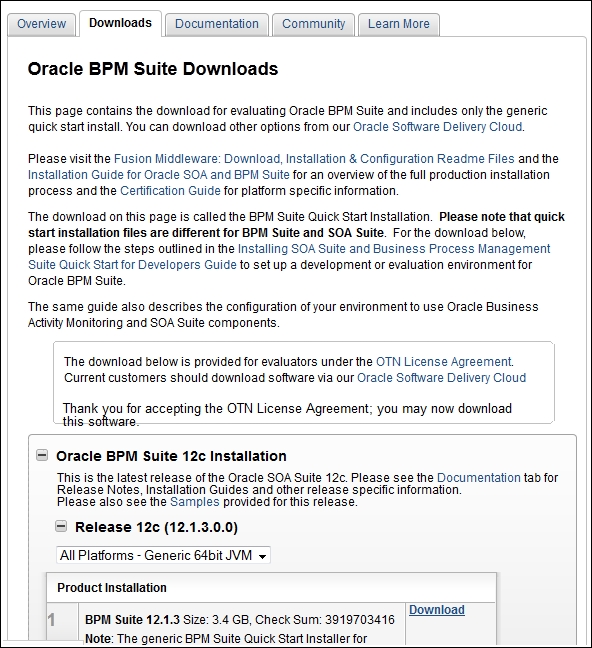
- Save the download file and unzip it to a local directory.
- Open the command prompt with admin privileges, and run the following command to begin the installation:
Java –jar fmw_12.1.3.0.0_bpm_quickstart.jar
The preceding command line is entered into the command prompt as shown in the following screenshot:
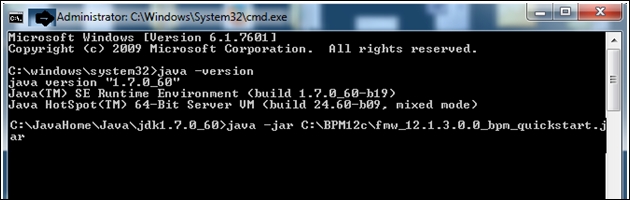
- This will start the extraction ...
Get Oracle BPM Suite 12c Modeling Patterns now with the O’Reilly learning platform.
O’Reilly members experience books, live events, courses curated by job role, and more from O’Reilly and nearly 200 top publishers.

