Connecting to the Application Server running SOA Suite
This section will demonstrate how connections to the Application server are created.
Getting ready
You need to deploy the project to the application server that is running Oracle SOA Suite / BPM Suite. Hence you will first establish a connection with the WebLogic Application Server, which is running Oracle SOA Suite (BPM Suite).
How to do it...
You will be creating a Standalone Server connection:
- Start Oracle J Developer, and select Default Role, and click OK.
- Go to View | Application Server navigator.
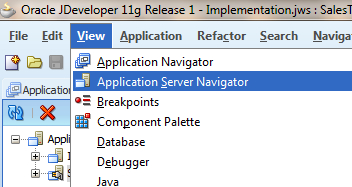
- Right-click Application Servers and choose New Application Server. This will open a Create Application ...
Get Oracle BPM Suite 11g Developer's Cookbook now with the O’Reilly learning platform.
O’Reilly members experience books, live events, courses curated by job role, and more from O’Reilly and nearly 200 top publishers.

