Accessing the Oracle API portal as an administrator
To access the OAPIM portal as an admin, the following steps were followed:
- Open a new browser window and enter the following URL:
http://machine:port/apimanager - The following authentication page appears:
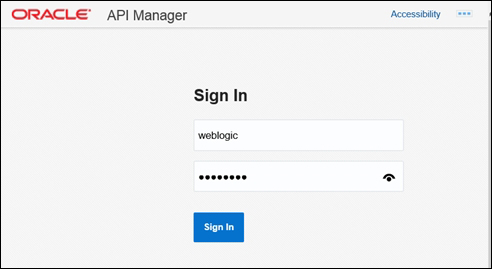
- Sign in as an administrator.
Tip
An administrator is a WebLogic user that has been assigned the Administrator role as described in previous sections.
- Once authenticated, the following window appears:
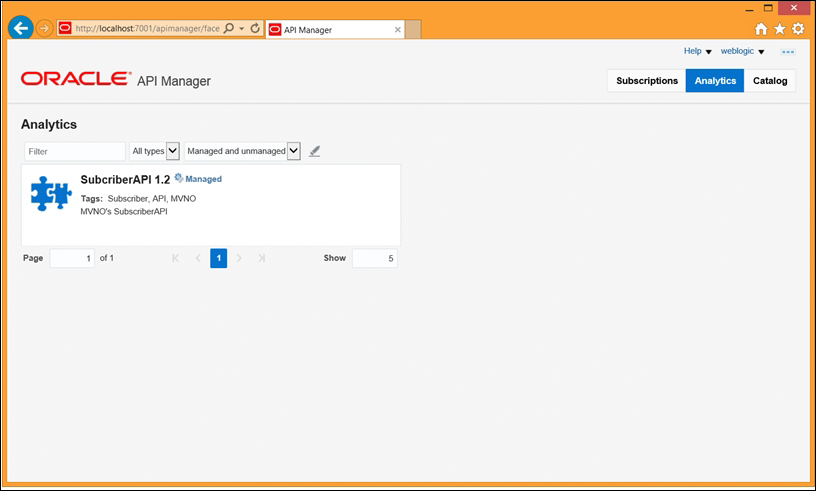
- Here the administrator can filter the APIs using the following options:
Note that filtering can be done ...
Get Oracle API Management 12c Implementation now with the O’Reilly learning platform.
O’Reilly members experience books, live events, courses curated by job role, and more from O’Reilly and nearly 200 top publishers.

