12-9. Creating a Stored Procedure
Problem
You want to create a stored procedure using Oracle SQL Developer.
Solution
You can manually create a stored procedure by typing the code for creating your procedure into a SQL worksheet and executing it. You can also use the Create Procedure Wizard. To start the wizard, go to the File menu and select the New option. Once the Create a New dialog box opens (Figure 12-23), select Procedure.
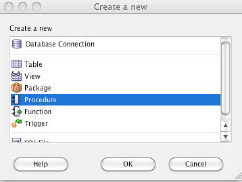
Figure 12-23. Create a New dialog box
Once you click OK, you will be prompted to select a database connection. Doing so will open the Create PL/SQL Procedure Wizard. Alternatively, you can connect to the database of ...
Get Oracle and PL/SQL Recipes: A Problem-Solution Approach now with the O’Reilly learning platform.
O’Reilly members experience books, live events, courses curated by job role, and more from O’Reilly and nearly 200 top publishers.

