Time for action – creating a list of values of a department
Carry out the following steps to create a list of values:
- Add a view accessor mapping to the
DeptVO.xmlfile, in theEmpEO.xmlfile. - Go to the
EmpVO.xmlfile and then select theDeptnoattribute. - Select the List of Values: section to add a new list of values, as shown in the following screenshot:
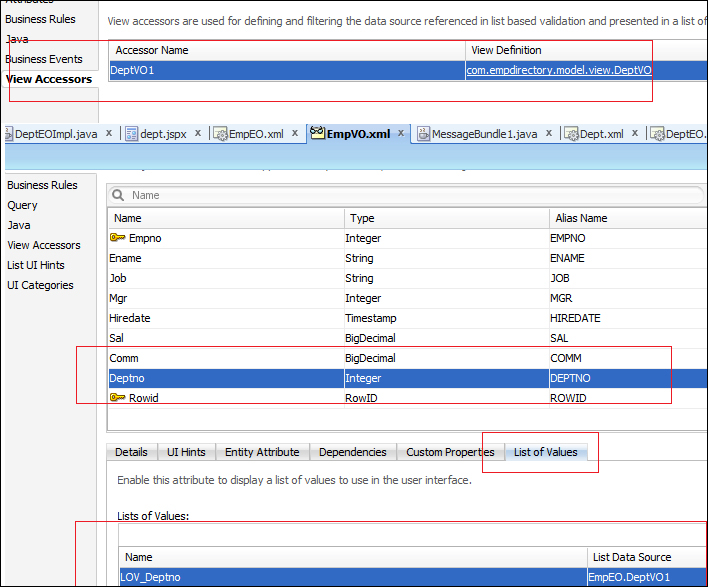
- Select
EmpEO.DeptVO1as List Data Source andDeptnoas List Attribute to map theDeptnoattribute ofDeptVOto theEmpVOattribute. - Go to the UI Hints tab and move the
Dnameattribute from the Available: section to the Selected: list. - Select Combo Box with List of Values as the value for Default List ...
Get Oracle ADF 11gR2 Development Beginner's Guide now with the O’Reilly learning platform.
O’Reilly members experience books, live events, courses curated by job role, and more from O’Reilly and nearly 200 top publishers.

