Time for action – disabling security for ADF applications
Now let's disable ADF security by using the following steps:
- Right-click on EmpDirectoryApplication and select the Secure option or select the Secure option from the Application menu.
- Select Configure ADF Security from the submenu.
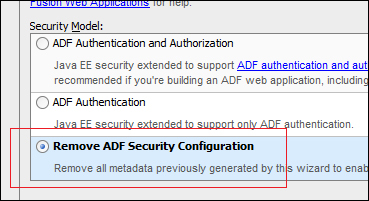
- Select Remove ADF Security Configurations and click on the Next button.
- Click on the Finish button to remove security from the application.
What just happened?
We just
removed security from EmpDirectoryApplication. All the entries related to security in the web.xml, jazn-data.xml, and jps-config.xml files will be removed. You can reapply security to the application ...
Get Oracle ADF 11gR2 Development Beginner's Guide now with the O’Reilly learning platform.
O’Reilly members experience books, live events, courses curated by job role, and more from O’Reilly and nearly 200 top publishers.

