Time for action – exposing a method using the client interface
Carry out the following steps to expose a method using the client interface:
- Open the
EmpDirectoryModuleImpl.javafile and add the following method:public String getHelloWorld(){ return "Hello World"; } - Go to the Java tab from the
EmpDirectoryModule.xmlfile, and click on the pencil icon in the Client Interface section. - The Edit Client Interface window will open. Move the
getHelloWorld()method from the Available list to the Selected list as shown in the following screenshot: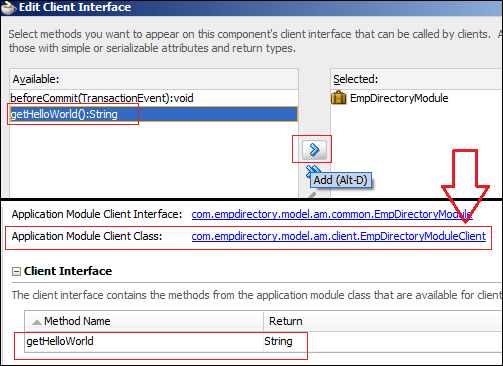
- Click on the OK button to create the interface method.
What just happened?
We now have the client interface defined ...
Get Oracle ADF 11gR2 Development Beginner's Guide now with the O’Reilly learning platform.
O’Reilly members experience books, live events, courses curated by job role, and more from O’Reilly and nearly 200 top publishers.

