Time for action – creating configurations
Carry out the following steps for creating a configuration:
- Click on the Configurations tab in the
EmpDirectoryModule.xmlfile. - Click on the + icon to add the configurations.
- The Create Configuration box will open for you to create the configurations in.
- In order to create the local configuration, provide
EmpDirectoryModuleLocalas the Configuration Name. - When you select the configuration type as JDBC URL in the application module, the
HRSchemainformation will be populated automatically. For the shared connection, you will select JDBC Datasource. The data source name will be changed to jdbc/HRSchemaDS.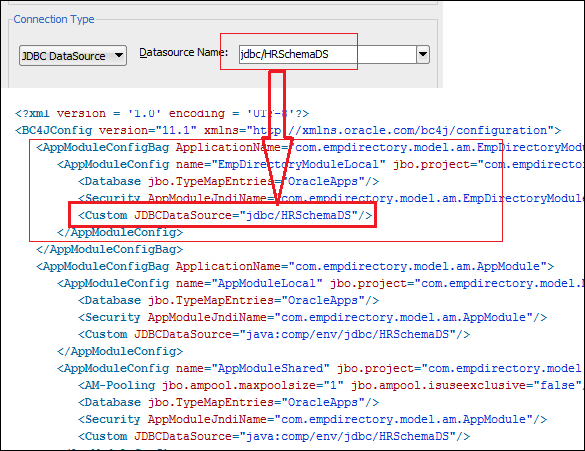
- Clicking ...
Get Oracle ADF 11gR2 Development Beginner's Guide now with the O’Reilly learning platform.
O’Reilly members experience books, live events, courses curated by job role, and more from O’Reilly and nearly 200 top publishers.

