Time for action – setting up the database tables
In order to create the Employee and Department tables for HRSchema, you will have to download the sample script (Demobld.sql) from http://www.oracle-database-tips.com/demobld.html.
- In order to run this script, right-click on the HRSchema option from the IDE Connections panel and select Open in Database Navigator as shown in the following screenshot:
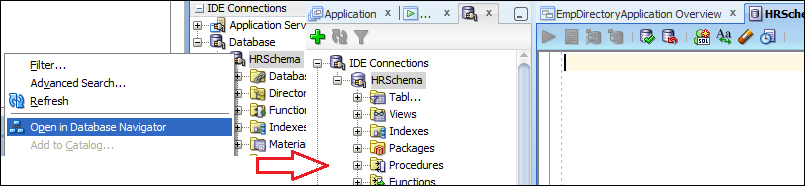
- This will open the connection in the Database Navigator panel, and open an SQL worksheet for you.
- Copy and paste the SQL statements from
Demobld.sqlto the worksheet. - Click on the Run Script option available for the worksheet or press F5.
What just happened? ...
Get Oracle ADF 11gR2 Development Beginner's Guide now with the O’Reilly learning platform.
O’Reilly members experience books, live events, courses curated by job role, and more from O’Reilly and nearly 200 top publishers.

