Initializing the Trove database
After the configuration changes have been made, we will initialize the Trove database by executing the commands.
trove-manage db_sync trove-manage datastore_upgrade mysql
This pushes the schema to the Trove database that was created during the installation phase. If we were to log in to the MySQL database that we created for Trove and take a look at it, we will now see that the tables are populated as shown in the following screenshot:
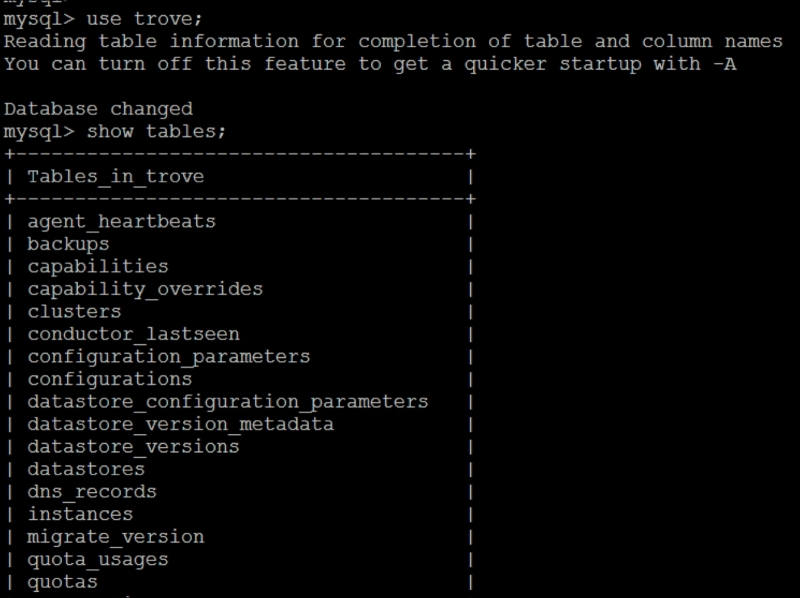
Restarting the services
Once the configuration has been completed, we need to restart all the services.
sudo service trove-api restart sudo service trove-taskmanager restart sudo service ...
Get OpenStack Trove Essentials now with the O’Reilly learning platform.
O’Reilly members experience books, live events, courses curated by job role, and more from O’Reilly and nearly 200 top publishers.

