Configuring virtual machine networking
Once the guest operating system has been installed, it is time to configure the networking within the virtual machine. This includes the setup of the management and NAT networks.
Accessing the virtual machine
Before networking has been configured, access to the virtual machine will be limited to the console. From the virtual machine console, enter the credentials specified during the installation process. A successful login should result in a screen similar to the following:
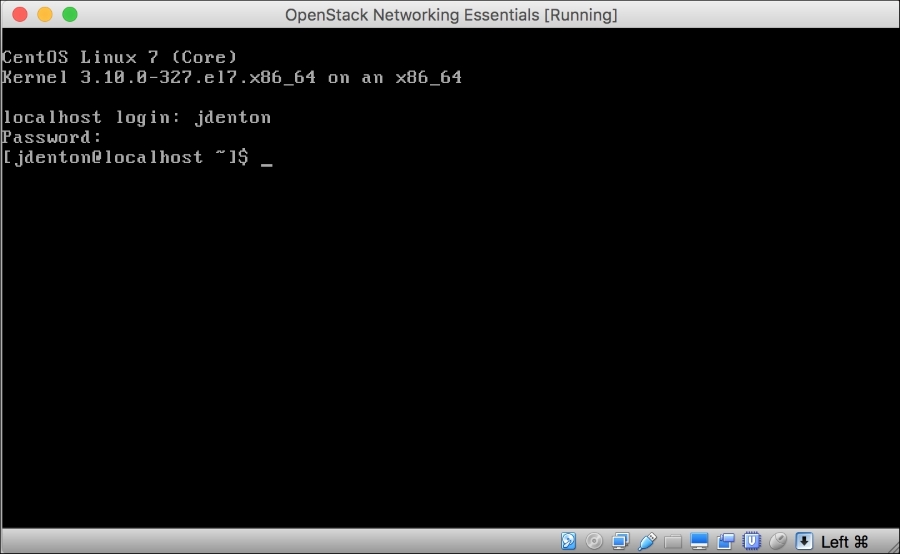
Use the sudo command to login as root:
Configuring network interfaces
Using the ip addr command, verify that three network interfaces are attached ...
Get OpenStack Networking Essentials now with the O’Reilly learning platform.
O’Reilly members experience books, live events, courses curated by job role, and more from O’Reilly and nearly 200 top publishers.

