Installing the CentOS operating system
Before an operating system can be installed, an ISO image must be downloaded from the Internet and attached to the virtual machine as a CD. The CentOS Server operating system can be downloaded from the following location:
https://www.centos.org/download/.
The minimal ISO is all that is required for a successful installation.
Attaching the ISO to the virtual machine
To attach ISO file to the virtual machine, follow these steps:
- Once the ISO has been downloaded, choose the virtual machine in the Oracle VM VirtualBox Manager and click the Settings icon. Click on the Storage icon to manage storage options:
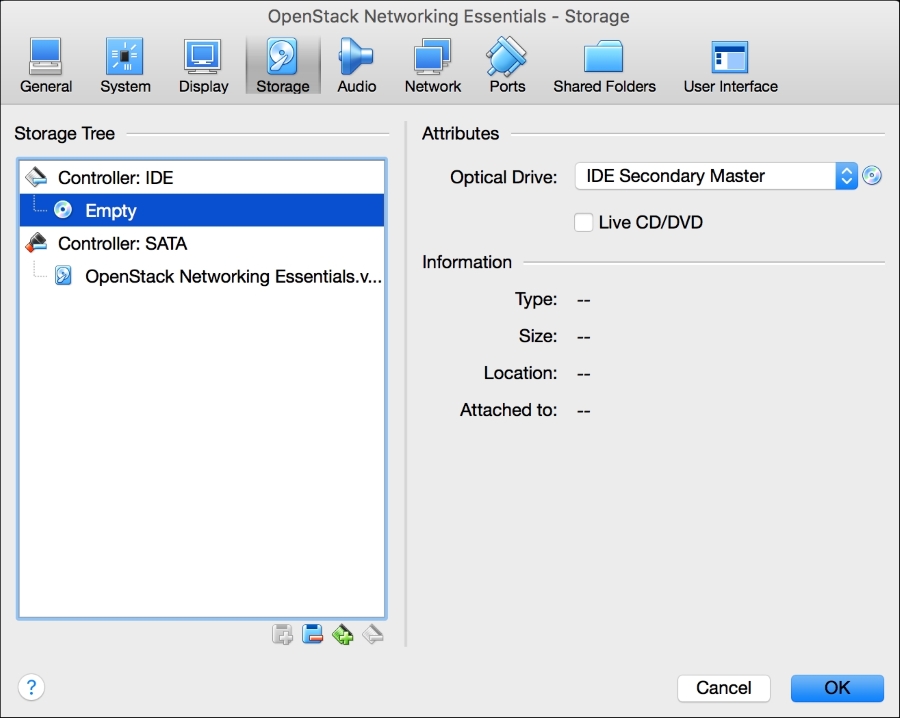
- Click the ...
Get OpenStack Networking Essentials now with the O’Reilly learning platform.
O’Reilly members experience books, live events, courses curated by job role, and more from O’Reilly and nearly 200 top publishers.

